Тема: LGT8F328 CH340
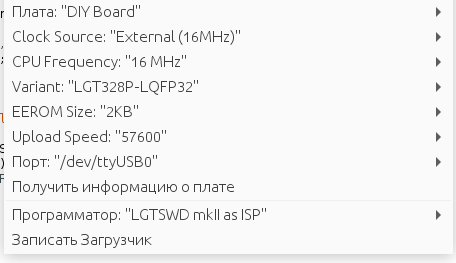
https://raw.githubusercontent.com/nulllaborg/arduino_nulllab/master/package_nulllab_boards_index.jsonlinux
https://github.com/juliagoda/CH341SER.git
make
sudo make load
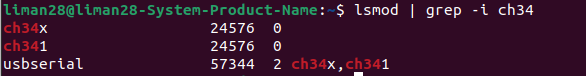
Вы не вошли. Пожалуйста, войдите или зарегистрируйтесь.
forum.rcl-radio.ru → Разное → LGT8F328 CH340
Страницы 1
Чтобы отправить ответ, вы должны войти или зарегистрироваться
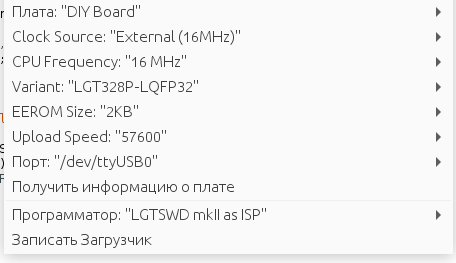
https://raw.githubusercontent.com/nulllaborg/arduino_nulllab/master/package_nulllab_boards_index.jsonlinux
https://github.com/juliagoda/CH341SER.git
make
sudo make load
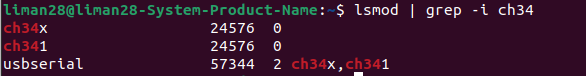
Install CH340 Driver Linux
When the download is complete, please extract the CH341SER-master.zip file.
Open a terminal and navigate to the CH341SER-master folder.
For example, the location of the extracted file is in the “Downloads” folder, then enter into that folder using the command:
cd Downloads/CH341SER-master
If you look, some files like this:
neon@linux:~/Downloads/CH341SER-master$ ls -l
total 92
-rw-rw-r-- 1 neon neon 35395 Jul 2 00:08 ch34x.c
drwxrwxr-x 2 neon neon 4096 Jul 2 00:08 images
-rw-rw-r-- 1 neon neon 35149 Jul 2 00:08 LICENSE
-rw-rw-r-- 1 neon neon 332 Jul 2 00:08 Makefile
-rw-rw-r-- 1 neon neon 5866 Jul 2 00:08 README.md
-rw-rw-r-- 1 neon neon 531 Jul 2 00:08 readme.txt
Use the following command to compile:
make
After that, you will see there are files created.
Then use the following command to make load:
sudo make load
Replug Device
After this, replug the device and reload the application you are using. In the example of this article, I used the Arduino IDE application.
If it doesn’t appear, please logout/reboot your Linux operating system.
liman28@liman28-DEPO-VIP:~$ cd /home/liman28/CH341SER_LINUX
liman28@liman28-DEPO-VIP:~/CH341SER_LINUX$ make clean
rm -rf .tmp_versions Module.symvers *.mod.c *.o *.ko .*.cmd Module.markers modules.order
liman28@liman28-DEPO-VIP:~/CH341SER_LINUX$ make
make -C /lib/modules/4.9.0-040900-generic/build M=/home/liman28/CH341SER_LINUX
make[1]: вход в каталог «/usr/src/linux-headers-4.9.0-040900-generic»
LD /home/liman28/CH341SER_LINUX/built-in.o
CC [M] /home/liman28/CH341SER_LINUX/ch34x.o
/home/liman28/CH341SER_LINUX/ch34x.c: In function ‘ch34x_close’:
/home/liman28/CH341SER_LINUX/ch34x.c:591:15: warning: unused variable ‘wait’ [-Wunused-variable]
wait_queue_t wait;
^
/home/liman28/CH341SER_LINUX/ch34x.c:590:7: warning: unused variable ‘timeout’ [-Wunused-variable]
long timeout;
^
/home/liman28/CH341SER_LINUX/ch34x.c:589:6: warning: unused variable ‘bps’ [-Wunused-variable]
int bps;
^
Building modules, stage 2.
MODPOST 1 modules
CC /home/liman28/CH341SER_LINUX/ch34x.mod.o
LD [M] /home/liman28/CH341SER_LINUX/ch34x.ko
make[1]: выход из каталога «/usr/src/linux-headers-4.9.0-040900-generic»
liman28@liman28-DEPO-VIP:~/CH341SER_LINUX$ sudo make load
[sudo] пароль для liman28:
modprobe usbserial
insmod ch34x.ko
liman28@liman28-DEPO-VIP:~/CH341SER_LINUX$ sudo rmmod ch341
liman28@liman28-DEPO-VIP:~/CH341SER_LINUX$ lsmod | grep ch34
ch34x 20480 0
usbserial 53248 1 ch34xСтраницы 1
Чтобы отправить ответ, вы должны войти или зарегистрироваться
forum.rcl-radio.ru → Разное → LGT8F328 CH340
Форум работает на PunBB, при поддержке Informer Technologies, Inc
|
|